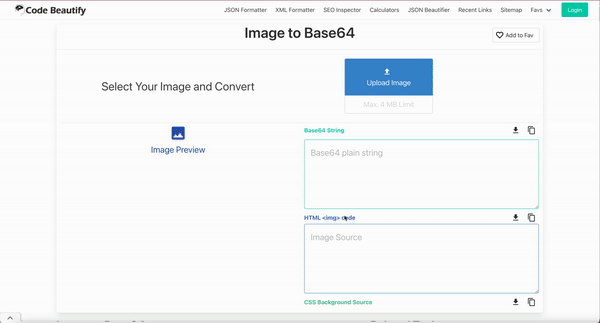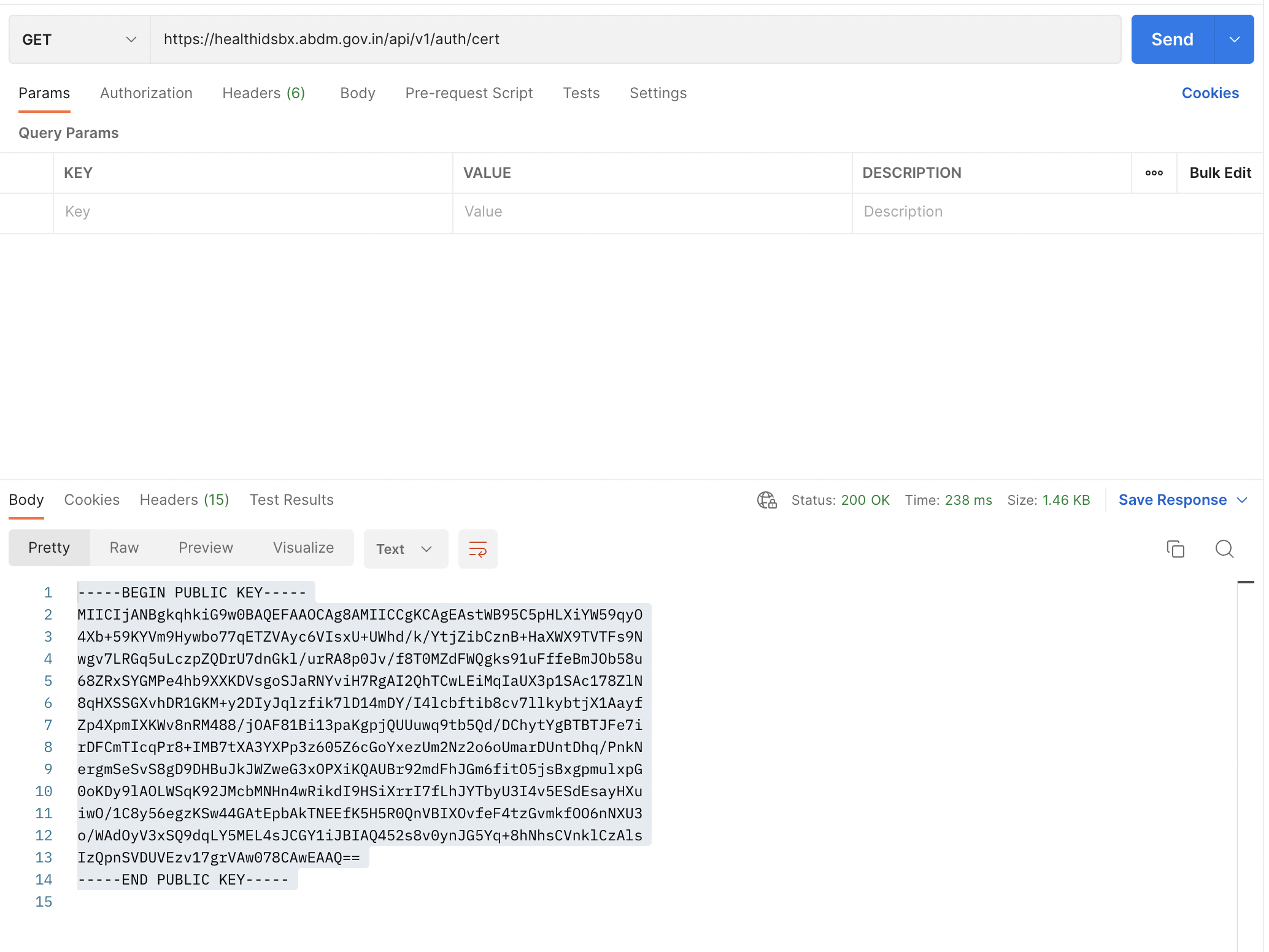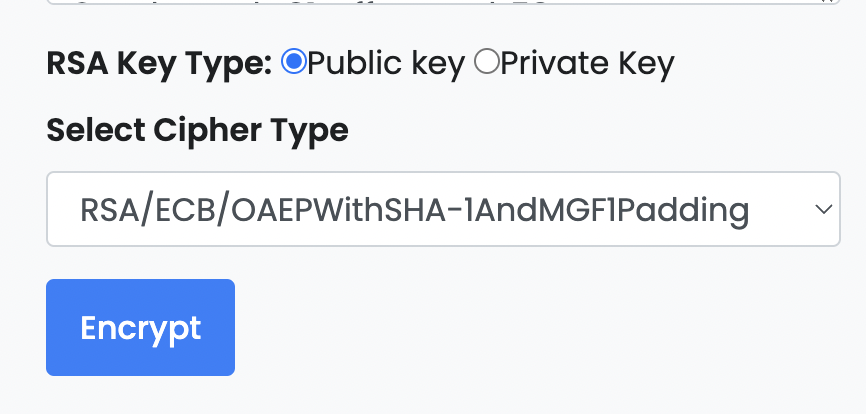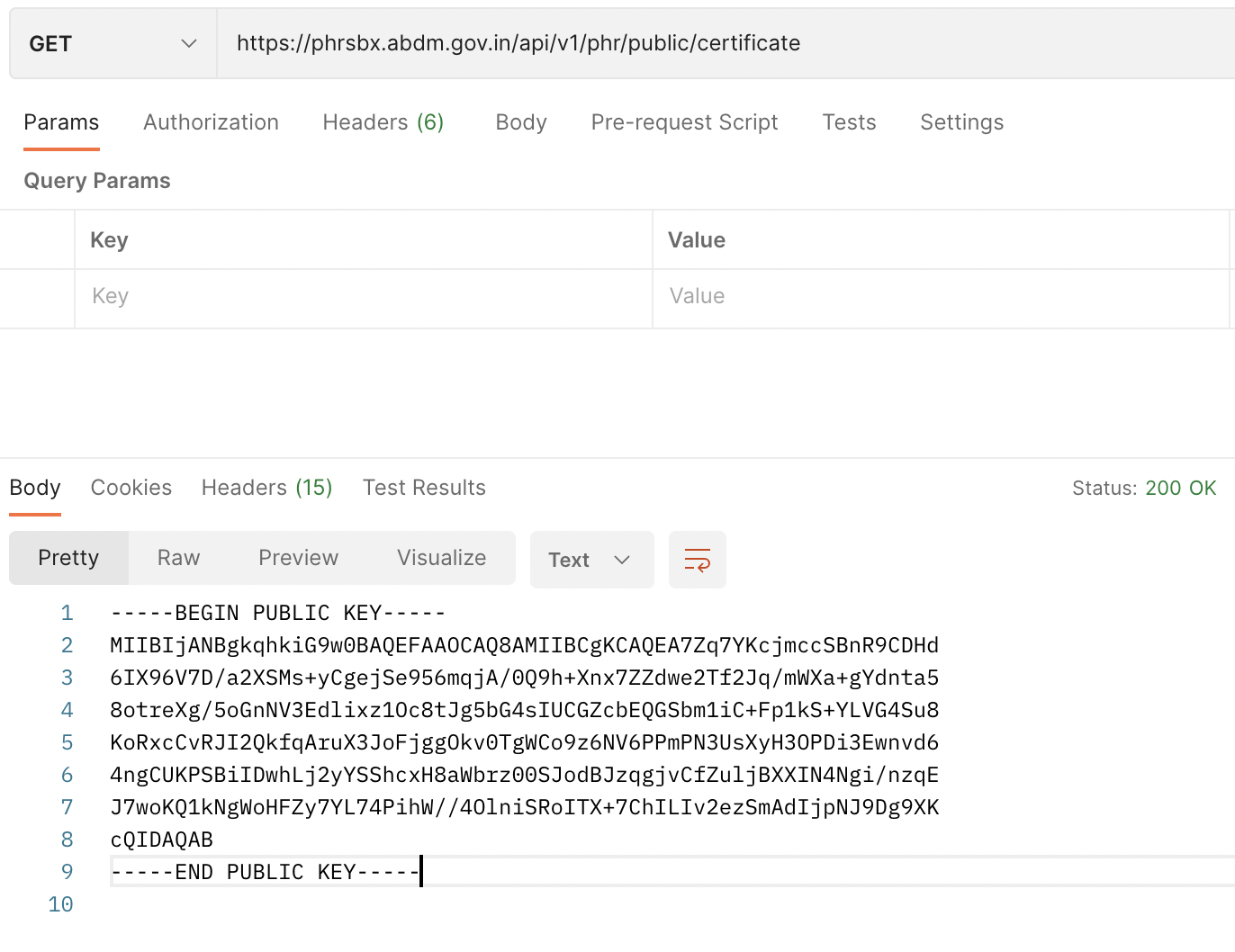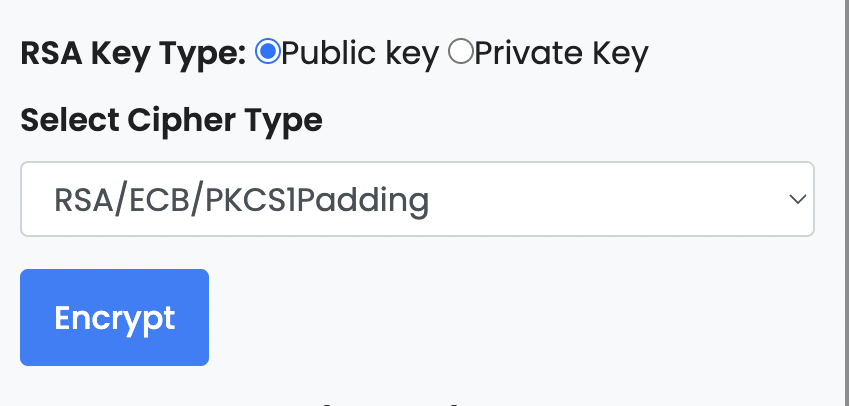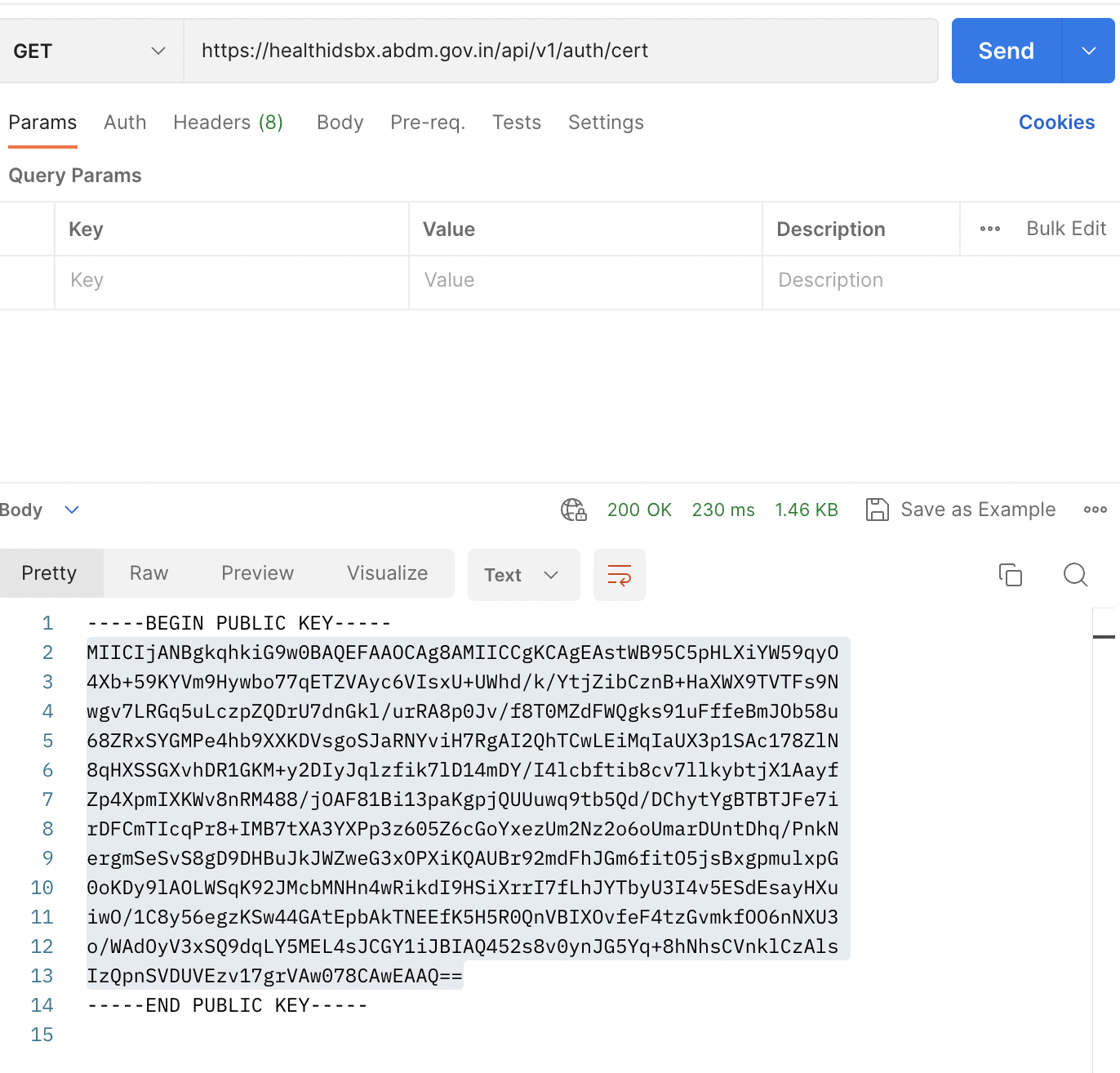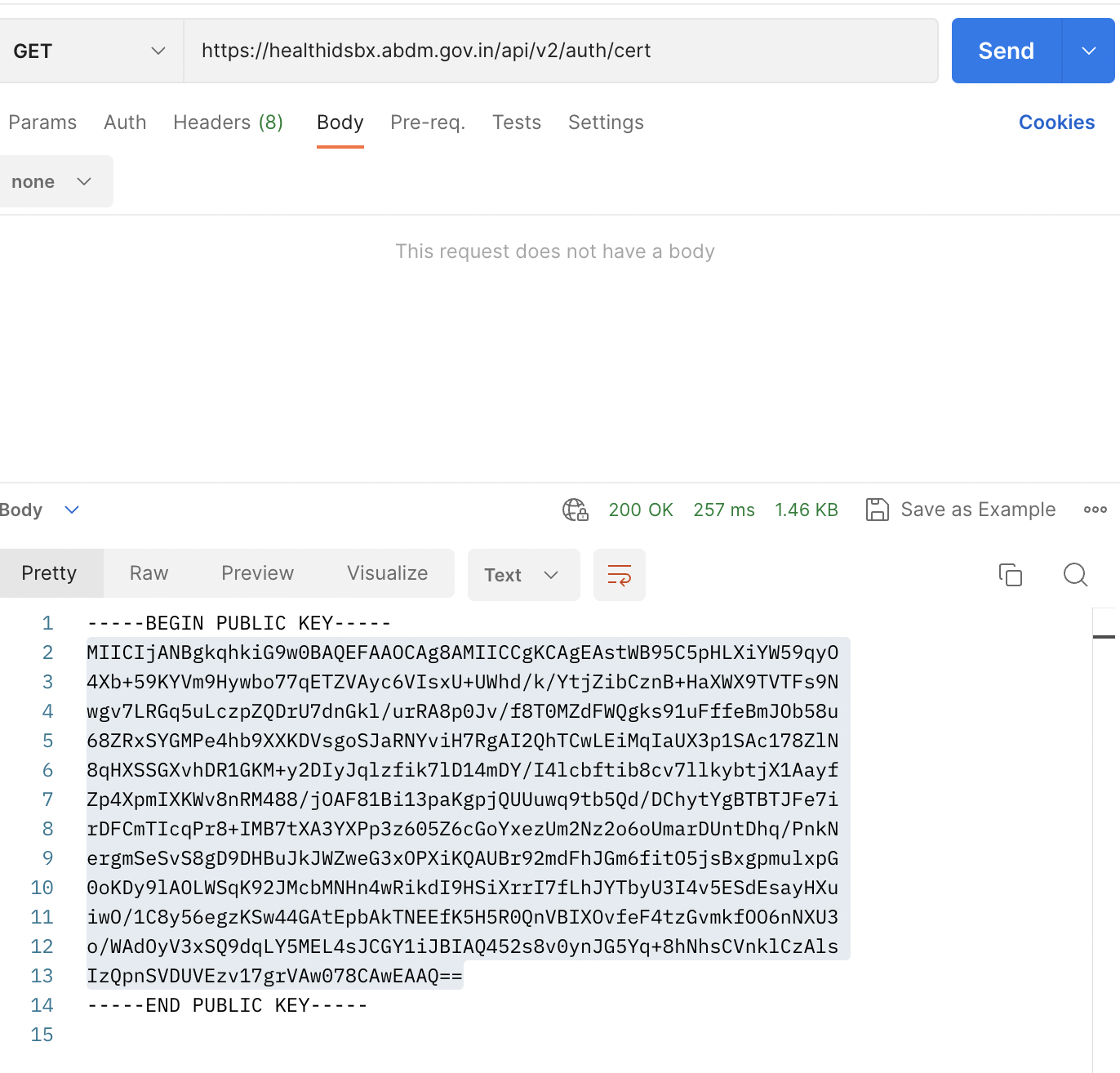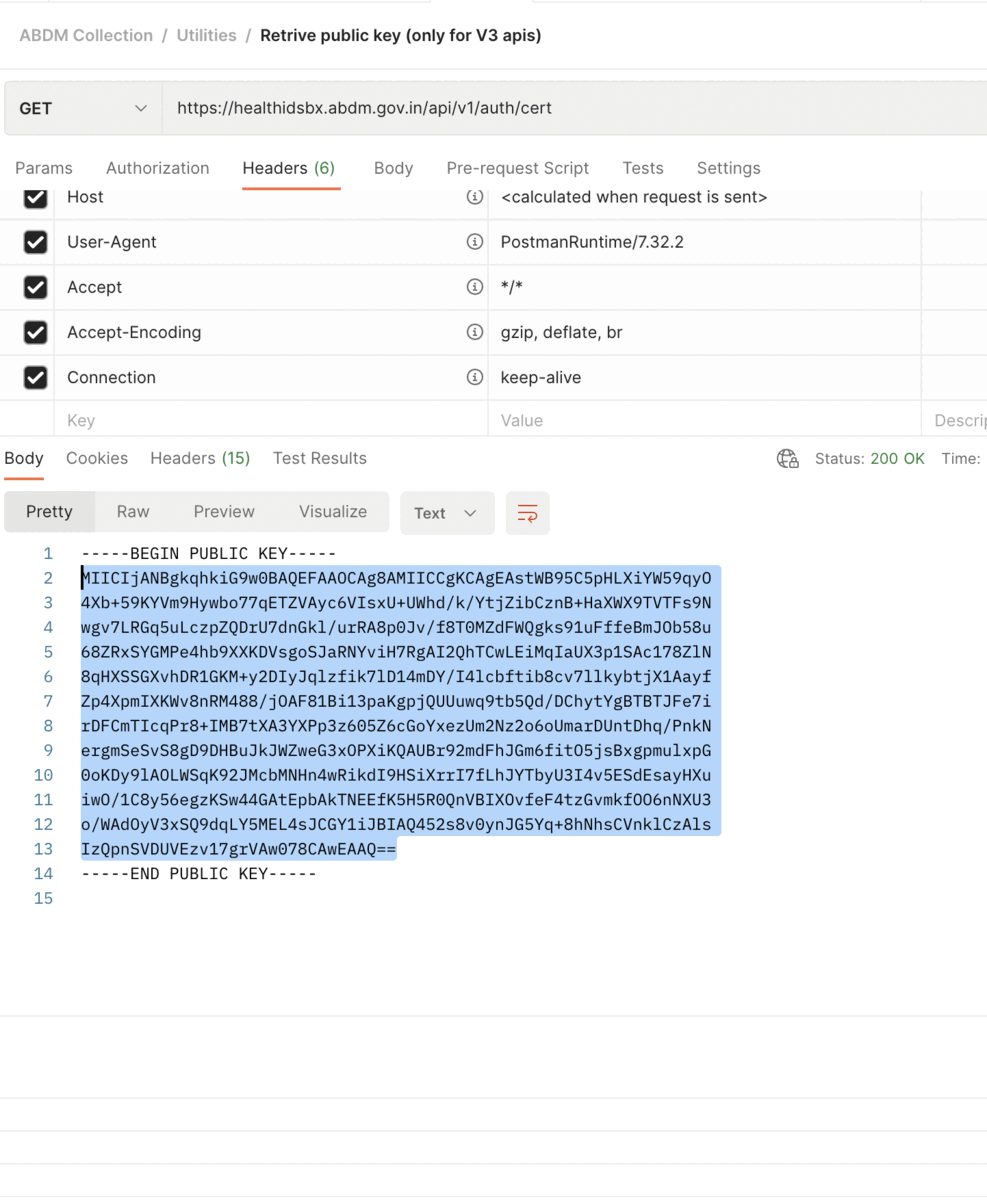Encoding & RSA Encryption
Several API parameters require encoding / encryption. This section points you to tools that are useful when testing APIs using POSTMAN
Convert Image to Base64
Converting an image into Base64 string means taking the binary representation of an image and converting it into a string of ASCII digits (A-Z, a-z, 0-9).
To convert an image into Base64 :
- use https://codebeautify.org/image-to-base64-converter
- After uploading the image and converting into Base64 string, copy the string and use it in the request body of API which expects it.
Sample User Experience for Converting Image to Base64
RSA Encryption
RSA(Rivest-Shamir-Adleman) is an Asymmetric encryption technique that uses two different keys as public and private keys to perform the encryption and decryption. With RSA, you can encrypt sensitive information with a public key and a matching private key is used to decrypt the encrypted message.
To encrypt the data :
- Step-1: API to retrieve public key
- Step-2: RSA Encryption via online
| API Type | Certificate URL | Cipher Type |
|---|---|---|
| For V3 APIs | https://healthidsbx.abdm.gov.in/api/v1/auth/cert | RSA/ECB/OAEPWithSHA-1AndMGF1Padding |
| For PHR V1 APIs | https://phrsbx.abdm.gov.in/api/v1/phr/public/certificate | RSA/ECB/PKCS1Padding |
| For V1 APIs | https://healthidsbx.abdm.gov.in/api/v1/auth/cert | RSA/ECB/PKCS1Padding |
| For V2 APIs | https://healthidsbx.abdm.gov.in/api/v2/auth/cert | RSA/ECB/PKCS1Padding |
RSA Encryption For V3 APIs
API to retrieve the public key
Authentication token public certificate. This certificate is also used to encrypt the data.
BASE URL: https://healthidsbx.abdm.gov.in/api
RSA Encryption via online (while using Postman)
https://www.devglan.com/online-tools/rsa-encryption-decryption
Select cipher type - RSA/ECB/OAEPWithSHA-1AndMGF1Padding
After encrypting, copy the string and use it in the response body of API which expects it.
RSA Encryption For PHR V1 APIs
API to retrieve the public key
BASE URL: https://phrsbx.abdm.gov.in/
RSA Encryption via online (while using Postman)
https://www.devglan.com/online-tools/rsa-encryption-decryption
Select cipher type - RSA/ECB/PKCS1Padding
After encrypting, copy the string and use it in the response body of API which expects it.
RSA Encryption For V1 APIs
API to retrieve the public key
BASE URL: https://healthidsbx.abdm.gov.in/api
RSA Encryption via online (while using Postman)
https://www.devglan.com/online-tools/rsa-encryption-decryption
Select cipher type - RSA/ECB/PKCS1Padding
After encrypting, copy the string and use it in the response body of API which expects it.
RSA Encryption For V2 APIs
API to retrieve the public key
BASE URL: https://healthidsbx.abdm.gov.in/api
RSA Encryption via online (while using Postman)
https://www.devglan.com/online-tools/rsa-encryption-decryption
Select cipher type - RSA/ECB/PKCS1Padding
After encrypting, copy the string and use it in the response body of API which expects it.