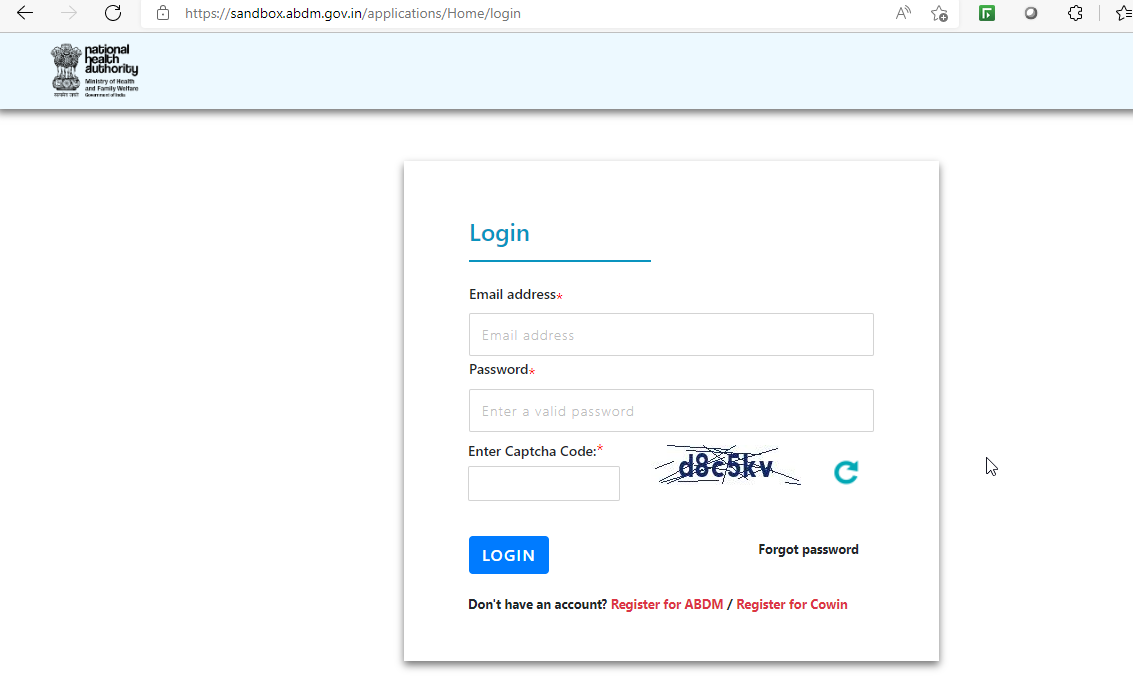Verify Sandbox Access
Sign in to check application status
Step 1: Once the Sandbox request form is submitted, the user can see the application submitted status by login in with Email id and Password.
https://sandbox.ndhm.gov.in/applications/Home/login
Step 2: On login, Application Submitted status (the current application status) is displayed in green.

 For additional information on the various application status
For additional information on the various application status
Step 3: Once the application is Approved by the committee, the user will receive an email containing your Client id & Client Secret. On Frontend, the user will see the status changed to Sandbox Application Status.
 If the status is approved and you havent received the client secret via email, kindly drop a mail
to Integration.support@nha.gov.in. Please note that the committee currently meets once a week and it can take 7 - 10 days for you to get your application approved.
If the status is approved and you havent received the client secret via email, kindly drop a mail
to Integration.support@nha.gov.in. Please note that the committee currently meets once a week and it can take 7 - 10 days for you to get your application approved.
Step 4: Once Client id & Client Secret are received via an email, please verify it works by creating a gateway session token.
Create Gateway Session Token
Server : https://dev.abdm.gov.in/gateway
Verify using Postman
We recommened you get comfortable using POSTMAN to check various ABDM APIs like the sessions API above. Setup Postman , download the ABDM API collection and use POSTMAN to verify your client id and secret is able to generate a session token.
Check your JWT token
You can use jwt.io to see the contents of your gateway session token (accessToken). Paste the accessToken and see what roles have been assigned to your client id. Some ABDM APIs requires your clientID to have specific roles to assigned. You can mail to Integration.support@nha.gov.in to get specific roles added.