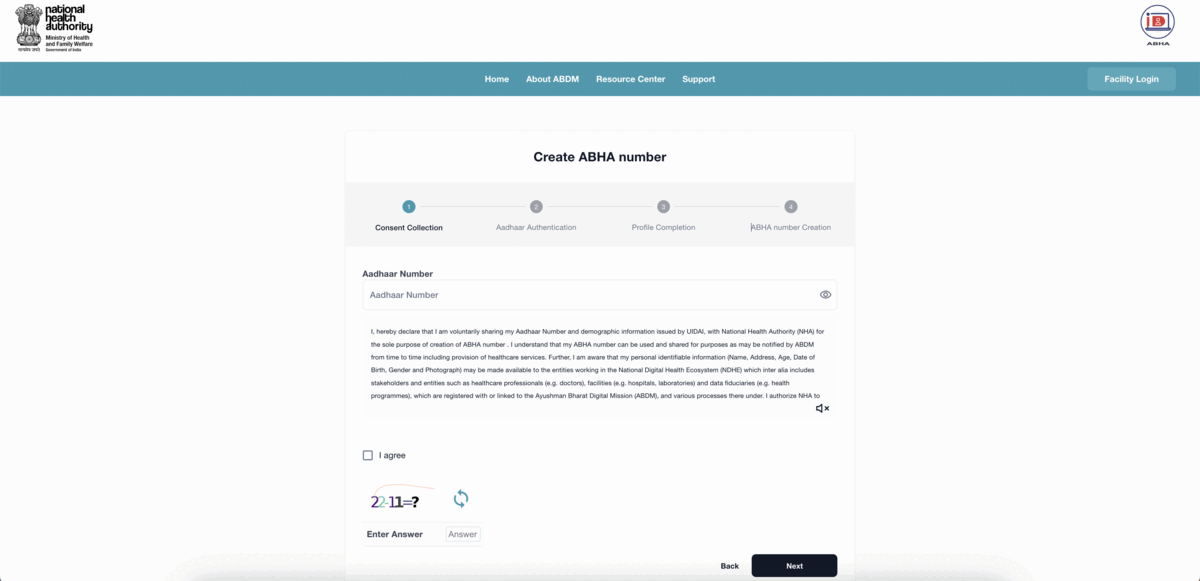Registration via Aadhaar OTP
| Applicable To | HMIS / LMIS (PVT) | Government Health App |
|---|---|---|
| Using Aadhar OTP | Mandatory | Mandatory |
Functionality Overview
ABHA Number can be created by authenticating with Aadhaar. Those who have their Aadhaar number linked with their mobile number can use this method to generate their ABHA number. Consent must be explained & collected from the user prior to performing Aadhaar OTP authentication. Once the user is successfully authenticated, the system will generate 14 digit ABHA number.
Following are the steps to create a ABHA Number via Aadhaar OTP authentication:
- The User should input their Aadhaar number.
- The system must check if this is a valid Aadhaar number using the verhoeff algorithm. The last digit of Aadhaar is the checksum digit.
- The ABHA number APIs will make a request to UIDAI to send an OTP to the Aadhaar linked mobile number.
- Once the OTP is verified, the system returns the complete profile data along with 14-digit ABHA Number.
- The User is asked to input their mobile number.
- System checks whether the user’s mobile number is matching with Aadhaar-linked mobile number. If it matches, then it will automatically link with ABHA number.
- If the mobile number does not match with Aadhaar-linked mobile, an OTP is triggered to verify the submitted the mobile number.
- The Aadhaar number provided by the user must not be stored by the HMIS / LMIS system to ensure it is compliant with Aadhaar related regulations.
Sample User experience
ABHA OTP Test Cases
| S.No | Functionality | Test Case | Steps To Be Executed |
|---|---|---|---|
| 1.1 | Mandatory Create ABHA Option (CRT_ABHA_101) | The system must provide an option to create ABHA through Aadhaar OTP | |
| 1.2 | Mandatory Consent collection (CRT_ABHA_102) | The system must display the consent language/ disclaimer language and collect user’s consent as per the ABDM published consent. | 1. Read consent language. 2. Agree to the consent language (through ‘I agree’ checkbox or any other form of signature) |
| Optional Consent collection should be multilingual (CRT_ABHA_103) | The system should be able to provide the consent in languages other than English also | 1. Read consent language. 2. Agree to the consent language (through ‘I agree’ checkbox or any other form of signature) | |
| 1.3 | Mandatory Aadhaar collection and Error Message (CRT_ABHA_104) | System must allow the user to enter Aadhaar Number and the system will display an error message for invalid Aadhaar Number | Enter Aadhaar number |
| 1.4 | Mandatory Aadhaar OTP Collection (CRT_ABHA_105) | User receives Aadhaar OTP and System must allow the user to enter Aadhaar OTP | 1. Receive OTP on mobile number registered with Aadhaar. 2. Enter Aadhaar OTP |
| 1.5 | Mandatory Resend OTP (CRT_ABHA_106) | System may activate the Resend OTP button atleast 2 times after 60 seconds | 1. Click on Resend OTP Button. 2. Receive OTP on mobile |
| 1.6 | Mandatory OTP based Aadhaar Authentication (CRT_ABHA_107) | System must verify the OTP | Click on verify button(For Resend and Send). It is recommended that verify button be auto enabled |
| 1.7 | Optional Communication Mobile Number (CRT_ABHA_108) | 1. If communication mobile number is same as Aadhaar linked mobile number then it should directly go to ABHA creation screen. 2. Alternatively, Integrators may also prompt for OTP again from the user and then post verification of OTP user can go to ABHA creation screen. | System will check entered mobile is same as Aadhaar linked mobile number. If returns true then user will directed to ABHA creation screen. |
| 1.8 | Mandatory Mobile Number Verification (CRT_ABHA_109) | If communication mobile number is not same as Aadhaar linked mobile number then system must ask for the OTP to verify comuncation mobile number. | System must verify the mobile number. 1. System must send OTP on mobile number. 2. User enters the OTP and clicks on verify. 3. In case of incorrect OTP |
| Mandatoryfor Private /Government(Suggested for integrators program using demo auth). Suggested ABHA Address (CRT_ABHA_112) | The system should allow the user to select the ABHA address giving atleast 3 available suggestions | 1. Governemnt integrator may use the default ABHA address. 2. System should have a provision for private integrators to proceed with the suggested ABHA and to create a new ABHA address. | |
| 1.9 | Mandatory Display of ABHA Number (CRT_ABHA_113) | System must display the created ABHA Number | 1. System shows the 14-digit ABHA number and ABHA address generated |
| 1.10 | Mandatory for Private. View and Download ABHA details (If integrators is generating ABHA card) (CRT_ABHA_114) | System must have a provision to View / Download ABHA card | 1. System should show the user their ABHA Card. 2. ABHA Card should be generated by API and should contain: a. ABHA Number (Mandatory). b. User Photo-Optional. c. ABHA QR code. d. date of birth and gender. e. ABHA Address |
| 1.11 | Mandatory & Optional Either of the test cases CRT_ABHA_114 or CRT_ABHA_115 is mandatory for Governement Optional for Private. View and Download ABHA details. (If integrators is not generating ABHA card) (CRT_ABHA_115) | If Integrator is not generating ABHA card. | 1. If Integrator is not generating ABHA card then They print the mentioned information on their own card. a. ABHA Number (Mandatory). b. ABHA Address |
API Information Request Response
Sequence Diagram for V1&V2 API
Same mobile Number as linked With Aadhaar Flow
Mobile Number different than one linked With Aadhaar Flow
API Information Request Response for V1&V2
1. Generate OTP On Aadhaar Registered Mobile
BASE URL: https://healthidsbx.abdm.gov.in
BasePath : api
2. Verify OTP
BASE URL: https://healthidsbx.abdm.gov.in
BasePath : api
3. Check Aadhaar Linked Mobile
BASE URL: https://healthidsbx.abdm.gov.in
BasePath : api
4. Verify OTP
BASE URL: https://healthidsbx.abdm.gov.in
BasePath : api
Note: This step is required only if the mobile number is different from the Aadhaar linked mobile number
5. Create ABHA Number
BASE URL: https://healthidsbx.abdm.gov.in
BasePath : api
Sequence Diagram for V3 API
The sequence of APIs used via this method are shown in the diagram below:
API Information Request Response for V3
1. Generate Aadhaar OTP on registrered mobile number
Api accepts Aadhaar Number and then sends OTP to Aadhaar linked mobile number
BASE URL: https://abhasbx.abdm.gov.in/abha/api
Refer to example “Request OTP Aadhaar based enrollment”
Note System may activate the Resend OTP button atleast 2 times after 60 seconds. The above api is also used for Resend OTP
2. Create ABHA Number using pre-verified Aadhaar & Mobile.
API creates ABHA Number using Aadhaar & Mobile which are already Registered.
BASE URL: https://abhasbx.abdm.gov.in/abha/api
Verify & Update Mobile This step is required only if the mobile number is different from the Aadhaar linked mobile number
3. Generate OTP on mobile number
Api accepts Encrypted Mobile Number and then Generates OTP to that Mobile Number
BASE URL: https://abhasbx.abdm.gov.in/abha/api
Refer to example “Request OTP for mobile verification”
4. Link mobile number
Api accepts Encrypted OTP and then link that Mobile Number
BASE URL: https://abhasbx.abdm.gov.in/abha/api
Refer to example “Request Verify Mobile”