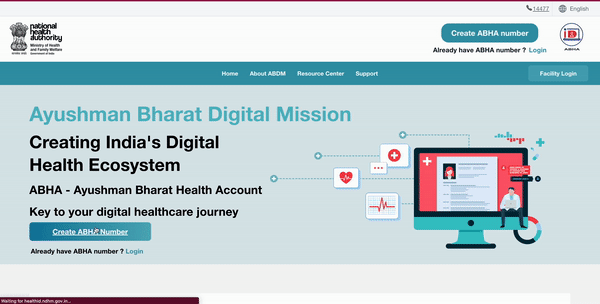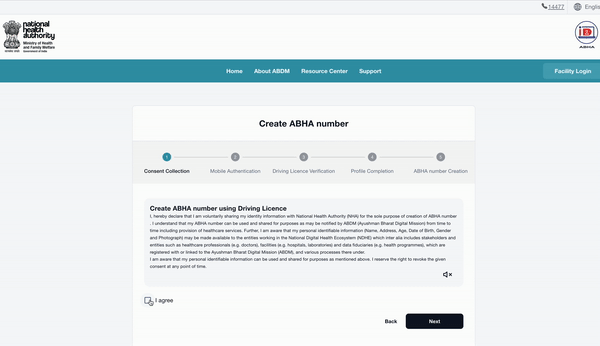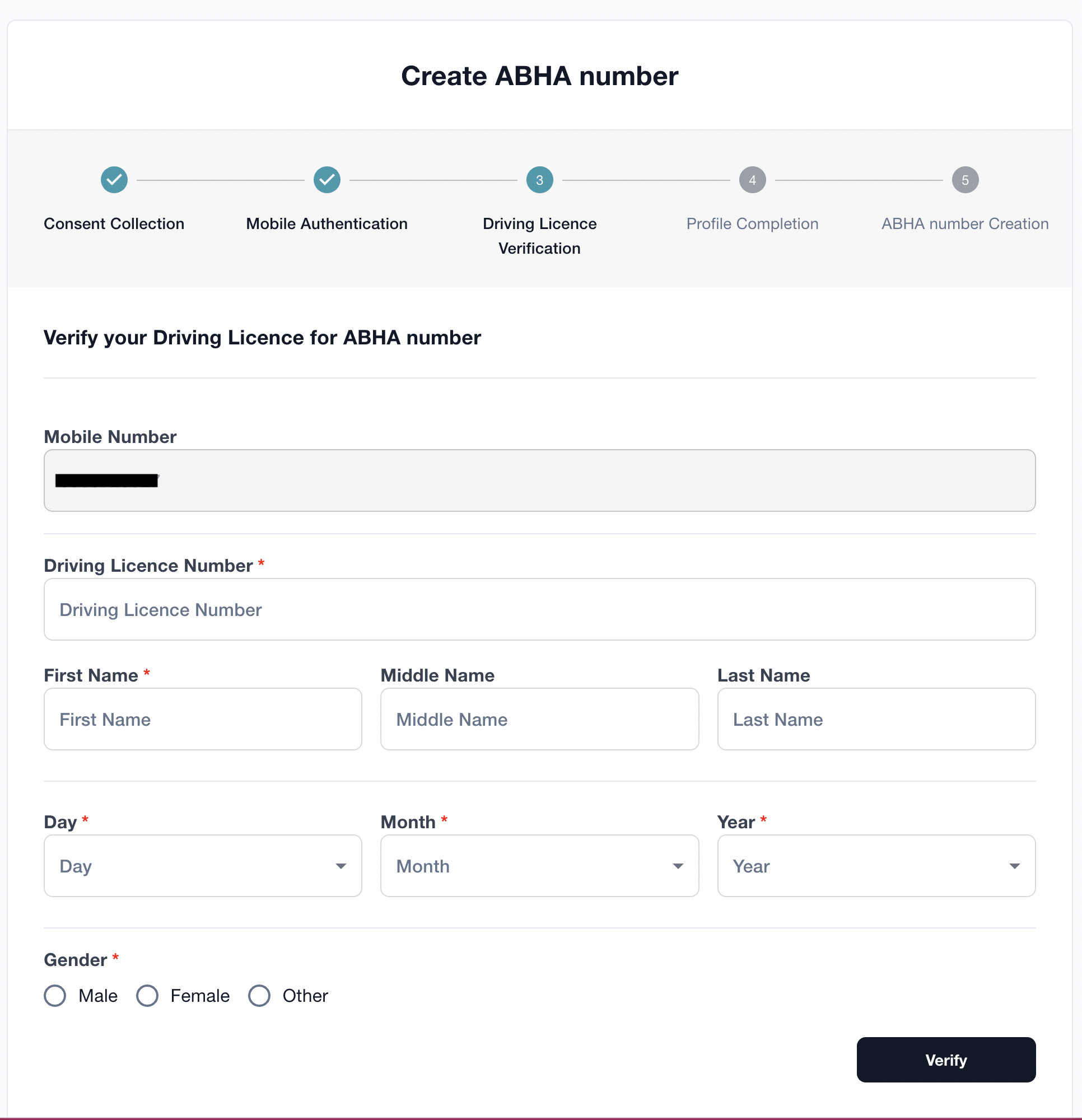ABHA Number Creation via Driving Licence
| Applicable To | HMIS / LMIS (PVT) | Government Health App |
|---|---|---|
| Using Driving License | Optional | Optional |
Functionality Overview
Currently ABDM supports Driving License (DL) for ABHA number generation, apart from Aadhaar.
The user is requested for their mobile number.
An OTP is sent to the mobile number. Once the OTP is verified, demographic information of the user is captured along with the driving license number.
Following demographic details are expected from the end user
- Name as on driving licence
- Date of birth (DOB)
- Gender
The Driving License (DL) Number and Demographic details provided are matched against the DL database (Sarathi).
The Demographic infiormation is also checked against the existing ABHA number database to prevent duplication.
Users are requested to upload scanned front and back images of their DL.
Post submission, an enrollment number is generated. The user has to go to any participating healthcare facility and request for the same to be verified.
The Health care workers/Facility Managers are expected to cross check that the submitted DL is of the end user requesting creation of ABHA number
They can ensure the same by matching the picture in the uploaded document with the requesting person.
ABHA number creation via Aadhaar is a one step process wherein, ABHA number is created instantaneously based on Aadhaar authentication. However, in case of other ID documents, an enrollment number is generated and requires manual verification from participating healthcare facilities only post which the ABHA no is issued.
Documents Required – Since this process is online, the ABHA number registration will not require you to submit any documents physically. However, since the user will have to enter the details and some important information for proper verification, the user will need:
His/Her active mobile number
Driving license number (only for the generation of the enrollment number)
Sample User Experience
Test Cases:
The following test cases are applicable to All the stakeholders.
| S.No. | Functionality | Test Case | Steps To Be Executed |
|---|---|---|---|
| 1 | Optional Create ABHA Option (CRT_ABHA_401) | The system must provide an option to create ABHA through Driving License / PAN | |
| 2 | Optional Consent collection (CRT_ABHA_402) | The system must display the consent language/ disclaimer language and collect user’s consent as per the ABDM published consent. | 1. Read consent language. 2. Agree to the consent language (through ‘I agree’ checkbox or any other form of signature) |
| 3 | Optional Consent collection should be multilingual (CRT_ABHA_403) | The system should be able to provide the consent in languages other than English also | 1. Read consent language. 2. Agree to the consent language (through ‘I agree’ checkbox or any other form of signature) |
| 4 | Optional Communication Mobile Number (CRT_ABHA_404) | 1. If communication mobile number is same as Aadhaar linked mobile number then it should directly go to ABHA creation screen. 2. Alternatively, Integrators may also prompt for OTP again from the user and then post verification of OTP user can go to ABHA creation screen. | System will check entered mobile is same as Aadhaar linked mobile number. If returns true then user will directed to ABHA creation screen. |
| 5 | Optional Mobile Number Verification (CRT_ABHA_405) | If communication mobile number is not same as Aadhaar linked mobile number then system must ask for the OTP to verify comuncation mobile number. | System must verify the mobile number. 1. System must send OTP on mobile number. 2. User enters the OTP and clicks on verify. 3. In case of incorrect OTP |
| 6 | Optional Document Verification (CRT_ABHA_406) | System must verify the provided document - Driving License / PAN | Enter the Driving License / PAN number. 2. Enter name, date of birth and gender as per the document |
| 7 | Optional Document Upload (CRT_ABHA_407) | System must allow upload of front and back page of the Driving licence/ PAN | Upload the front and back page of the document i.e Driving License / PAN. |
| 8 | Optional Manual Verification and ABHA Creation (CRT_ABHA_408) | System Operator / healthcare worker must manually check the documents - Driving License / PAN | A healthcare worker/ system operator manually verifies the Driving License / PAN |
| 9 | Optional Display of ABHA Number (CRT_ABHA_409) | System must display the created ABHA Number | 1. System shows the 14-digit ABHA number and ABHA address generated. 2. The Label should read ABHA Number and not Health ID |
| 10 | Optional View and Download ABHA details. (If integrators is generating ABHA card) (CRT_ABHA_410) | System must have a provision to View / Download ABHA card | 1. System should show the user their ABHA Card. 2. ABHA Card should be generated by API and should contain - ABHA Number (Mandatory), User Photo-Optional, ABHA QR code, date of birth and gender, ABHA Address |
| 11 | Optional View and Download ABHA details.(If integrators is not generating ABHA card) (CRT_ABHA_411)" | If Integrator is not generating ABHA card. | If Integrator is not generating ABHA card then They print the mentioned information on their own card: ABHA Number (Mandatory), ABHA Address |
API Sequence
The sequence of APIs used via this method are shown in the diagram below:
API Information Request Response
1. Request Otp To Mobile
Refer to example “Request OTP For DL based enrollment”
BASE URL: https://abhasbx.abdm.gov.in/abha/api
2. Verify The Mobile
BASE URL: https://abhasbx.abdm.gov.in/abha/api
3. Enroll By DrivingLicense
BASE URL: https://abhasbx.abdm.gov.in/abha/api
Verification and ABHA number creation:
After receiving the enrollment number, the user need to approach any health care facility for verifying the DL and creating the ABHA number .
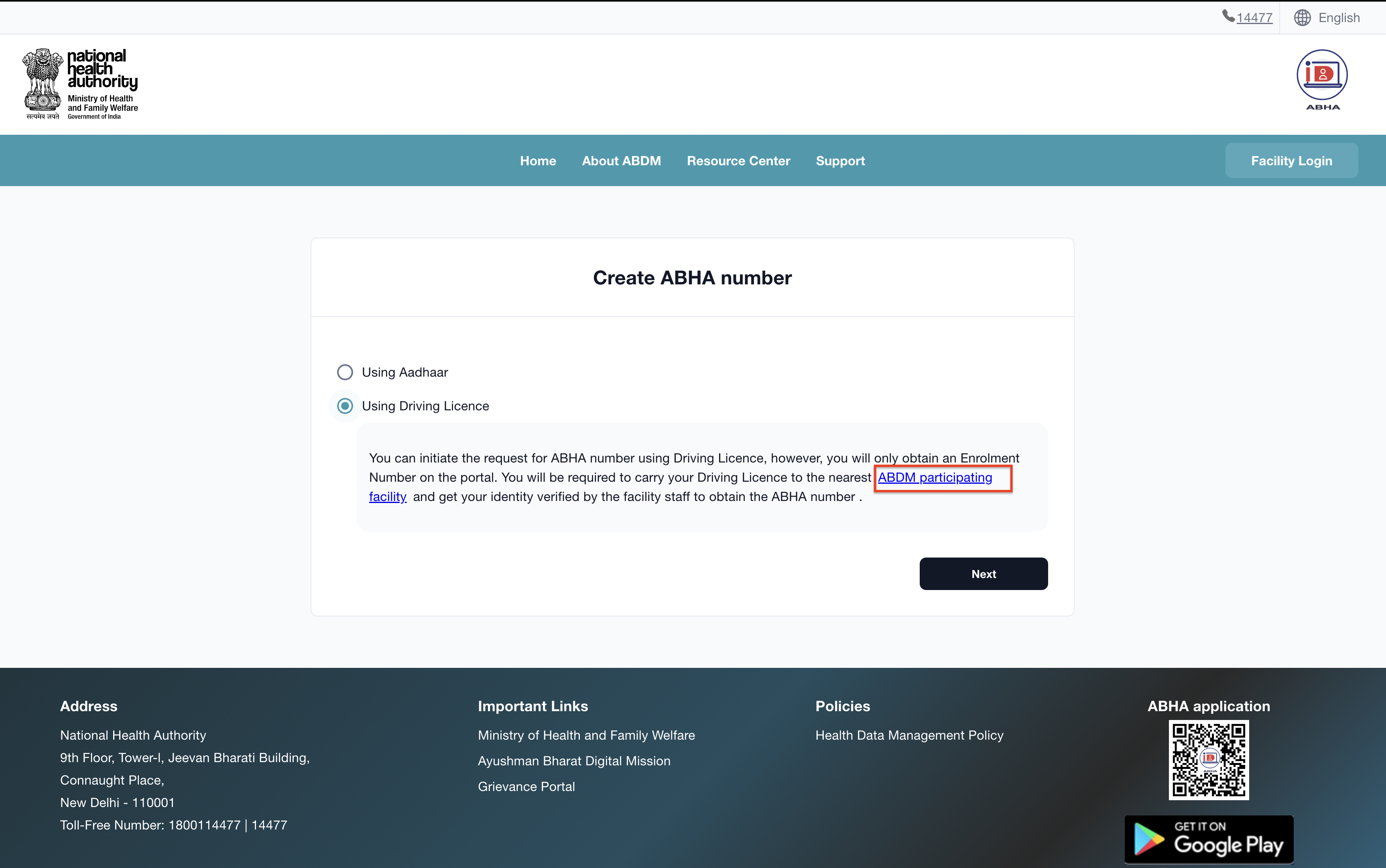
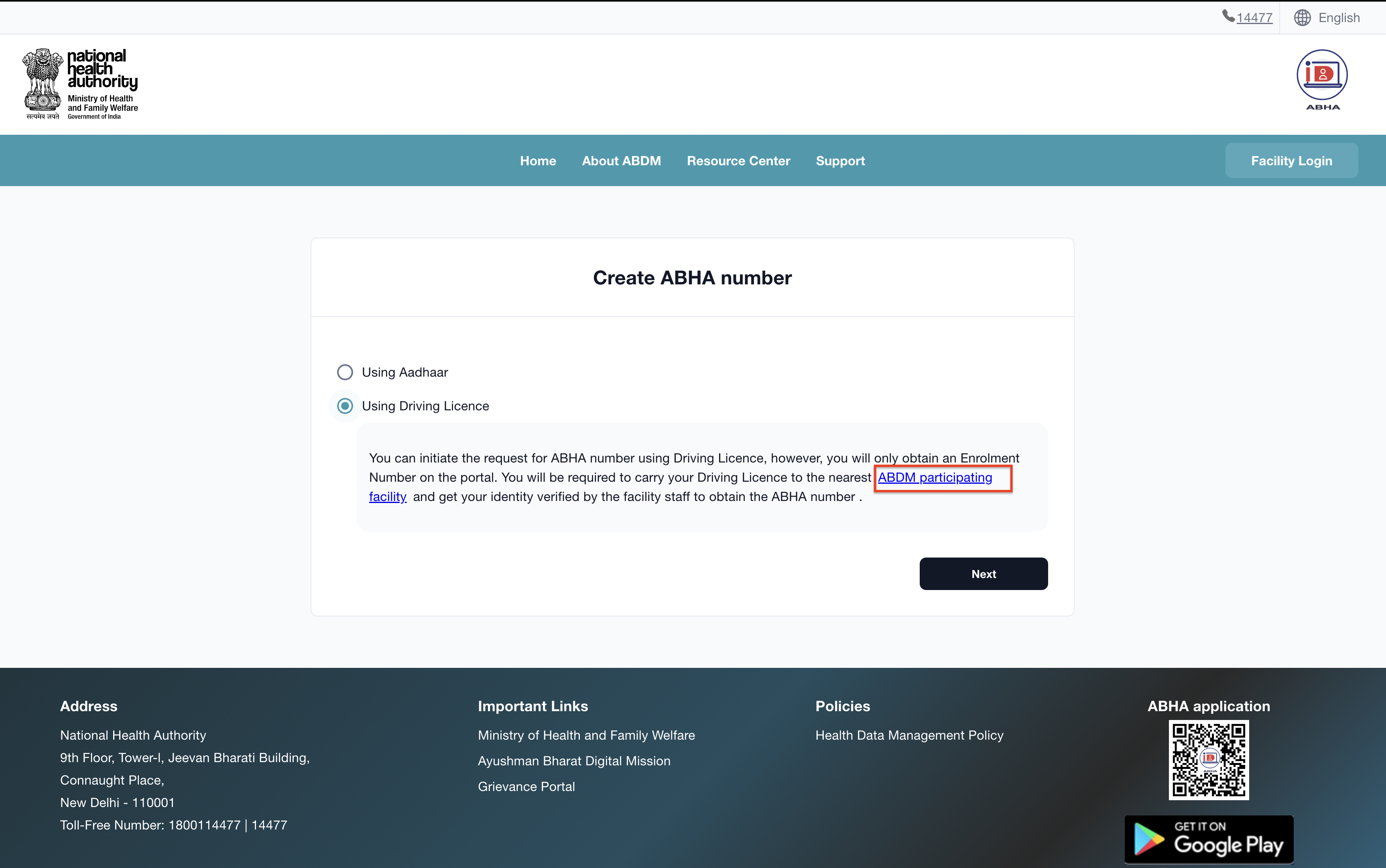
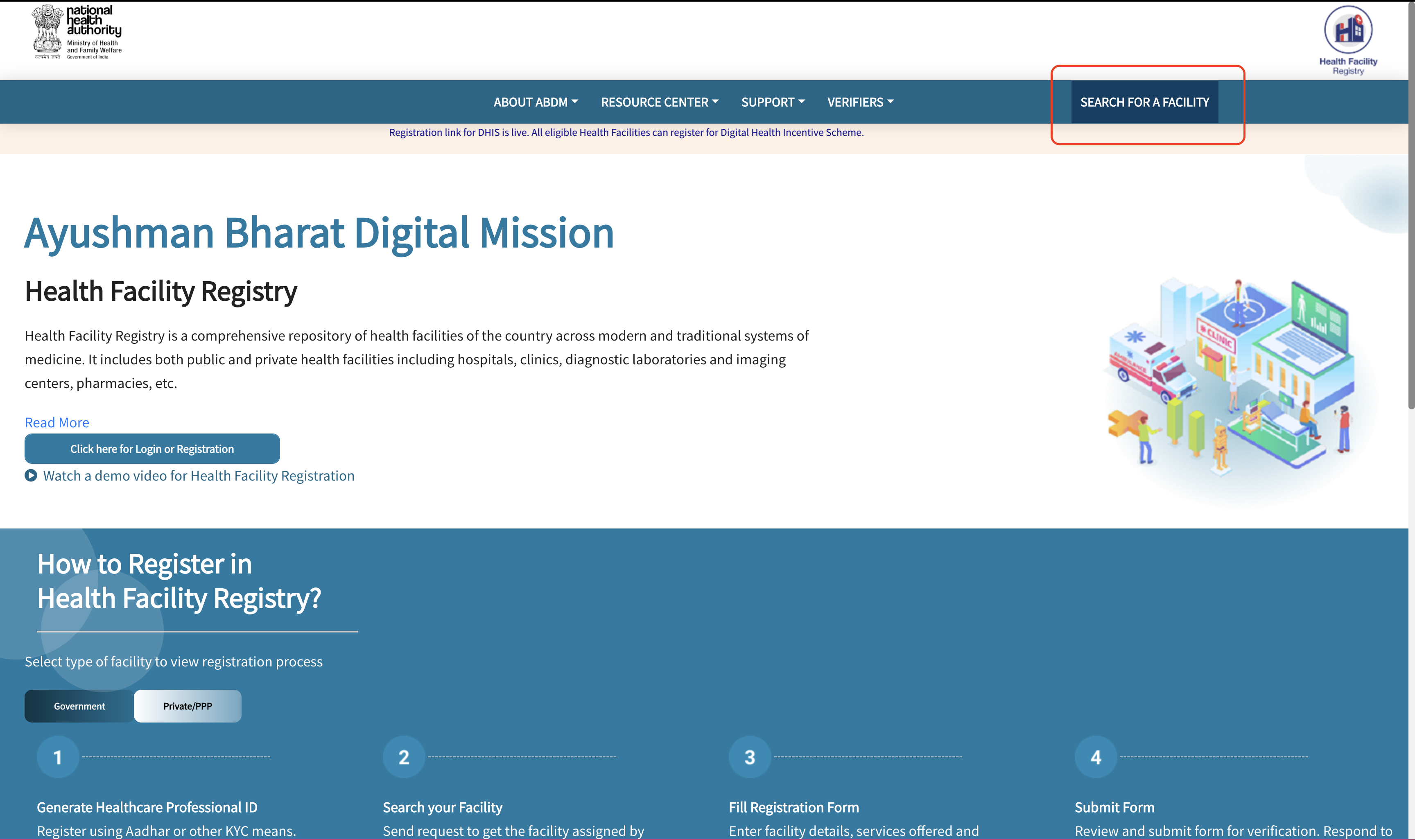
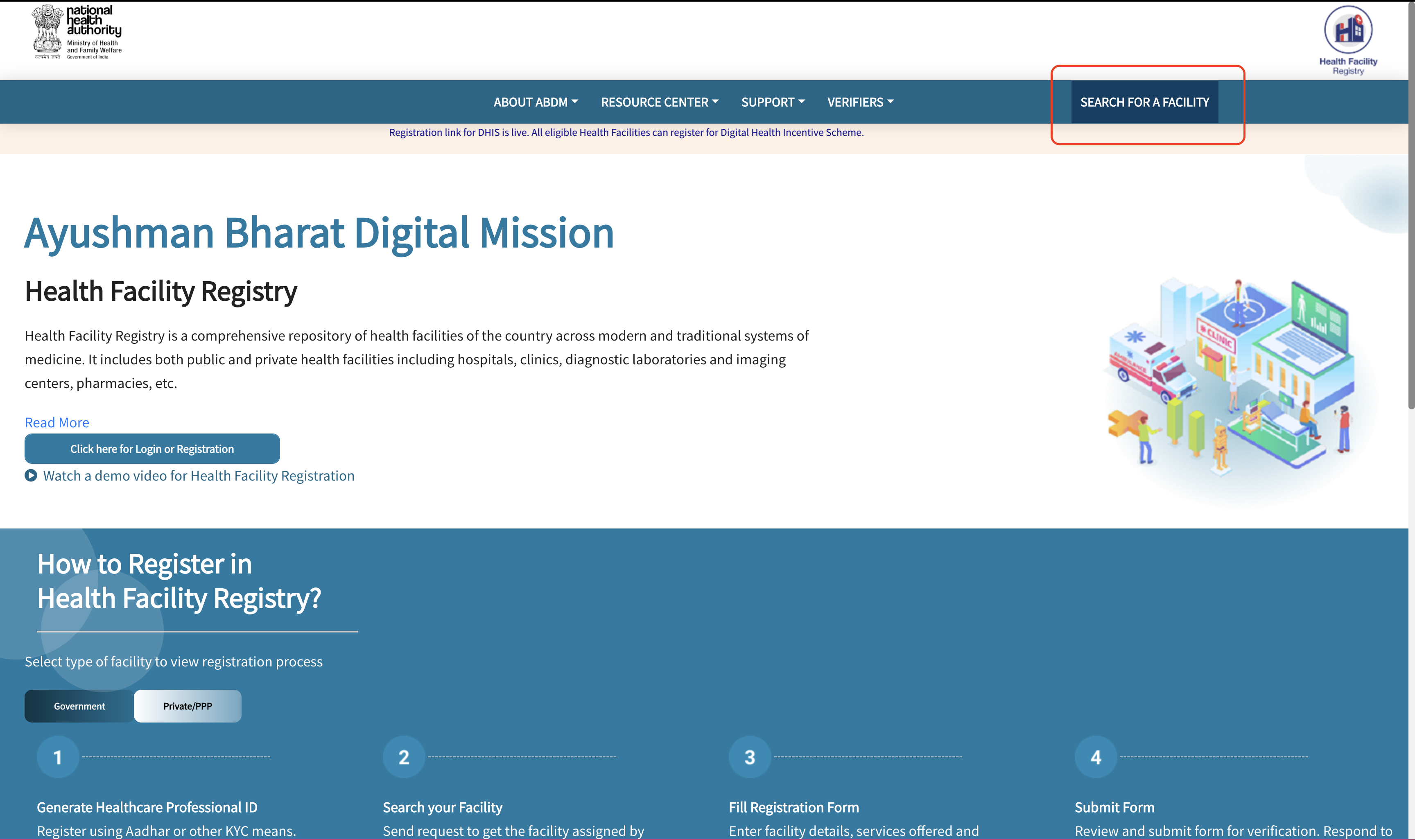
Health centers would verify the provided demographic details (Name, DOB, Gender) against the document. They also check for already created ABHA Number or Enrollment number against the document