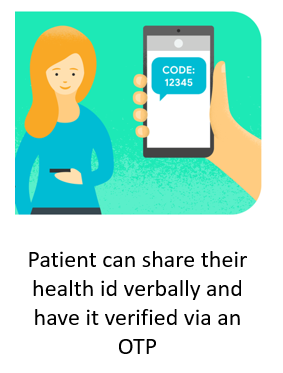By OTP
| Applicable To | HMIS / LMIS (PVT) | Government Health App |
|---|---|---|
| By OTP | Mandatory | Mandatory |
Functionality Overview
When user visits the hospital, and shares ABHA address with Hospital staff. The staff verifies it with OTP on the mobile number attached to that ABHA address.
Steps to initiate verification of ABHA Address by OTP:
- Patient must have a valid ABHA address.
- Patient verbally shares the ABHA address to the health facility during registration.
- Facility initiates a mobile OTP authentication for this ABHA address.
- Then patient will receive an OTP on their mobile, which they must share with the operator.
- The facility sends the OTP to the HIE-CM. On successful validations it gets the demographic details of the user and a new linking token.
- The HRP software must store this access (linking) token in their system for the purpose of linking care contexts to the patient.
Test Cases
| Functionality | Test Case | Steps to execute |
|---|---|---|
| Mandatory ABHA Verification Using Mobile Number and Mobile OTP (VRFY_ABHA_401) | System must allow ABHA retrieval and verification using communication mobile number and OTP | 1. Share Mobile Number. 2. Receive OTP on Mobile Number. 3. Enter OTP. 4. Get list of ABHA Numbers linked to the Mobile Number. 5. Select one ABHA Number |
API Sequence Diagram
API Information Request Response
1. Get a patient’s authentication modes
URL: https://dev.abdm.gov.in/gateway/
2. Accept callback with supported authentication modes for this PHR Address
URL: Callback URL registered by HRP
3. Initialize authentication from HIP
URL: https://dev.abdm.gov.in/gateway/
4. Response to user authentication initialization
URL: Callback URL registered by HRP
User will get a SMS on their mobile phone with a OTP from the HIE-CM. Collect this OTP from the user and send it via the next API
5. Confirmation request by sending token, otp
URL: https://dev.abdm.gov.in/gateway/
Ensure the transaction ID is the same as obtained in the on-init callback
6. Callback from HIE-CM with KYC and Token information
URL: Callback URL registered by HRP