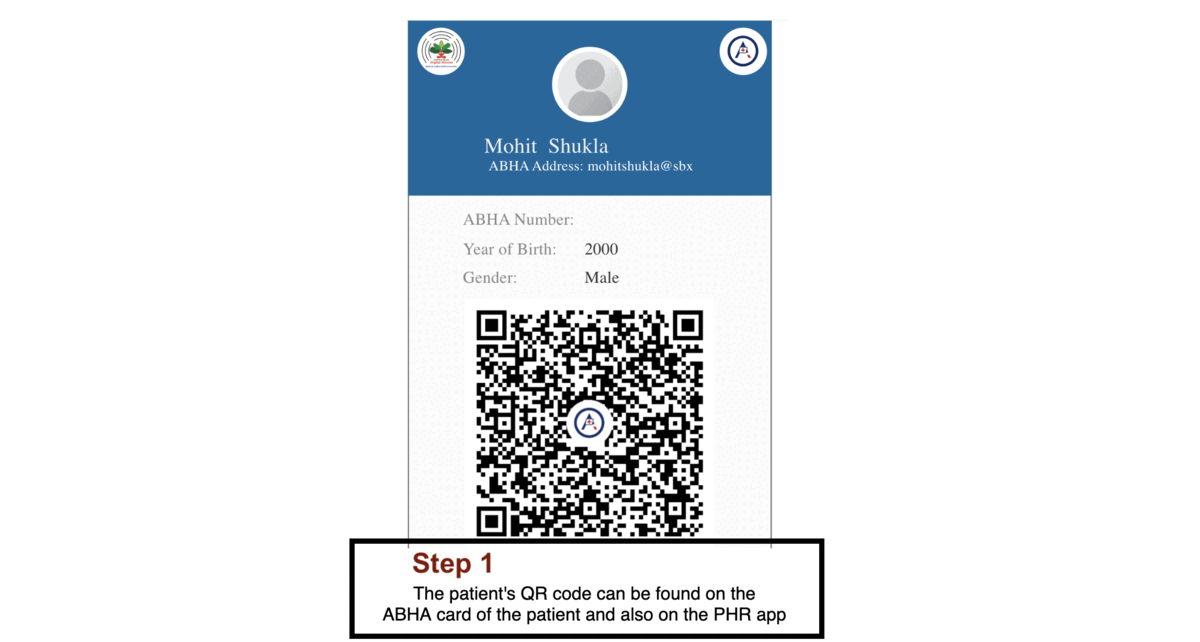By Demographics
| Applicable To | HMIS / LMIS (PVT) | Government Health App |
|---|---|---|
| Scan User ABHA QR/Demographics | Mandatory | Mandatory |
Functionality Overview
ABDM requires HMIS/LMIS to generate a link token that can be used for linking of health records. A demographic authentication where the ABHA address, name, year of birth and gender (as in the ABHA address) is required to generate this linking token.
The Health Facility can scan the User’s ABHA QR code using a 2D Barcode scanner. HMIS/LMIS systems are expected to support this ability.
The User ABHA QR code contains all the demographic information. This is very useful esp when dealing with people without smartphones who have been issued an ABHA card.
Sample QR Codes
| QR Code | JSON output |
|---|---|
Sample QR Code in User’s ABHA Application

 | 
 |
Sample QR Code in User’s ABHA Card

 | 
 |
Note the differences in the feild names between both the QR codes. Your software must be able to handle either QR code.
In Milestone 2, Any Health record generated for this user will need to be linked to the ABHA address. Linking happens in two steps:
- Link token generation
- Linking care context with ABHA address using valid link token
A link token can be generated using Demographic authentication APIs described below. The link token must be saved by the HRP can can be used for linking multiple number of care contexts till it expires.
Pre-requisites:
- Patient must have a ABHA app with a valid ABHA address or physical card like a ABHA card
- Hospital must have a 2D Barcode scanner available at the registration counter.
- The HRP software registration page must have text box to load data scanned from ABHA QR Code.
Steps to scan User’s ABHA QR Code
- Hospital operator scans the QR code on patient ABHA card or as displayed in ABHA mobile App
- The Patient details like ABHA address, Name, DOB, Gender, State Id, District Id, etc are embedded in the QR code as a JSON
- HRP software must validate the scanned data and collect a Linking Token from ABDM Gateway
- The software must use the information scanned to register the patient and save the ABHA Address
Sample User Experience
Here’s how the user journey looks on the Health Facility’s side:
Test Cases:
| S.no. | Applicable To | Test Summary | Test Scenario |
|---|---|---|---|
| 1. | Optional Applicable to All (VRFY_ABHA_501) | System must allow scanning of ABHA QR code to read the user’s ABHA information | EMR/HMIS scans the user’s ABHA QR code |
- V0.5 API
- V3 API
Note: V0.5 APIs are currently in production. V3 APIs are currently only available in sandbox
V0.5 API Sequence Diagram
V0.5 API Information Request Response
1. Initiate Authentication of users
This API is called by HIPs to initiate authentication of users. A transactionId is retuned by the corresponding callback API for confirmation of user auth.
BASE URLs: https://dev.abdm.gov.in/gateway
Note: purpose should be KYC_AND_LINK and authmode should be DEMOGRAPHICS
2. Call Back API For Init
Response to user authentication initialization from HIP. If the patient’s id is valid, CM will return a transactionId as initialization of user auth. If the request is valid, then ‘auth.mode’ will convey how the authentication should be done.
BASE URLs: https://your-hrp-server.com
3. Confirm Authentication Of Users
This API is called by HIP/HIUs to confirm authentication of users. The transactionId returned by the previous callback API /users/auth/on-init must be sent. If Authentication is successful the callback API will send an “access token” for subsequent purpose specific API calls.
BASE URLs: https://dev.abdm.gov.in/gateway
4. Call Back API For Confirm
This API is called by CM to confirm authentication of users.
BASE URLs: https://your-hrp-server.com
V3 API Sequence Diagram
V3 API Information Request Response
1. Generate link token
BASE URLs:
Sandbox Server URL: https://dev.abdm.gov.in/hiecm/api/
Production Server URL: https://live.abdm.gov.in/hiecm/api
2. Call back API
BASE URLs: Callback URL registered by HRP
If you get unauthorised (400) for V3 APIS, kindly contact Integration.support@nha.gov.in with your clientID.
Verify ABHA Address by demographic
If Linking token has expired (more than 6 months old or it has been already used once), the HMIS/LMIS is expected to generate a new token using the demographic authentication APIs.