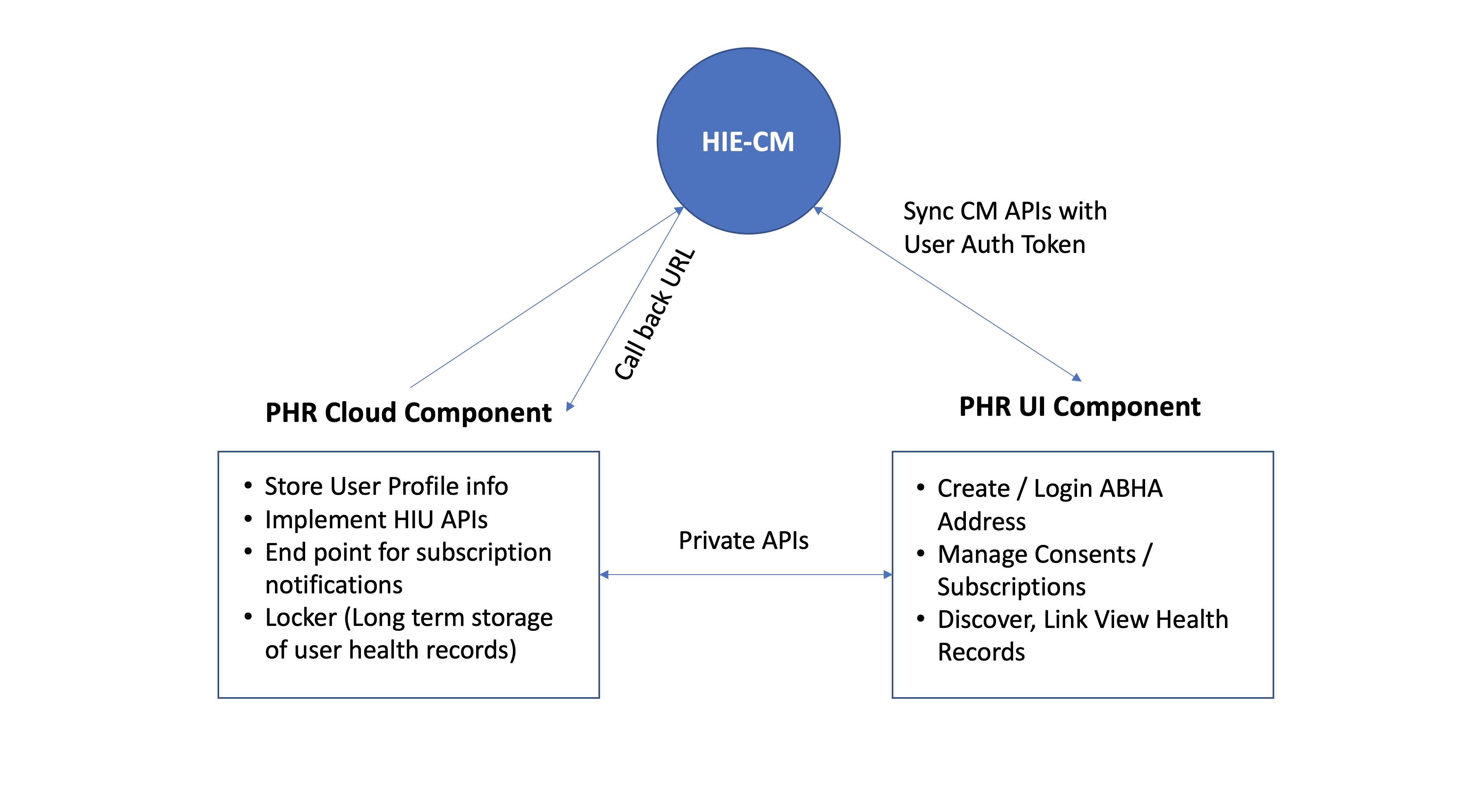Building a PHR Application
Important to understand:
- All the APIs here are synchronous
- The interaction is between PHR Application & HIE-CM
The PHR Application has 2 components:
- PHR App UI
- PHR App Cloud
Here’s a diagram to understand the functionalities of the 2 components:
This section covers:
- Create ABHA Address
- Using Mobile number
- Using ABHA number
- Ling / De-link of ABHA address & ABHA number
- Login & Manage User Profile
- Setting up subscription
- Setting up Auto-Approval
- Handling notifications
- Discovery & Linking of records
- Supporting UHI: intent
- Fetching & Display of Records
- Managing Consents / Subscription Requests:
- Listing Consents / Subscription requests
- Granting Consents / Subscription requests
- Revoking Consents / Subscription requests
- Uploading User Record
- Sharing your PHR address at a Health facility
- Link/Unlink PHR Address to an ABHA number