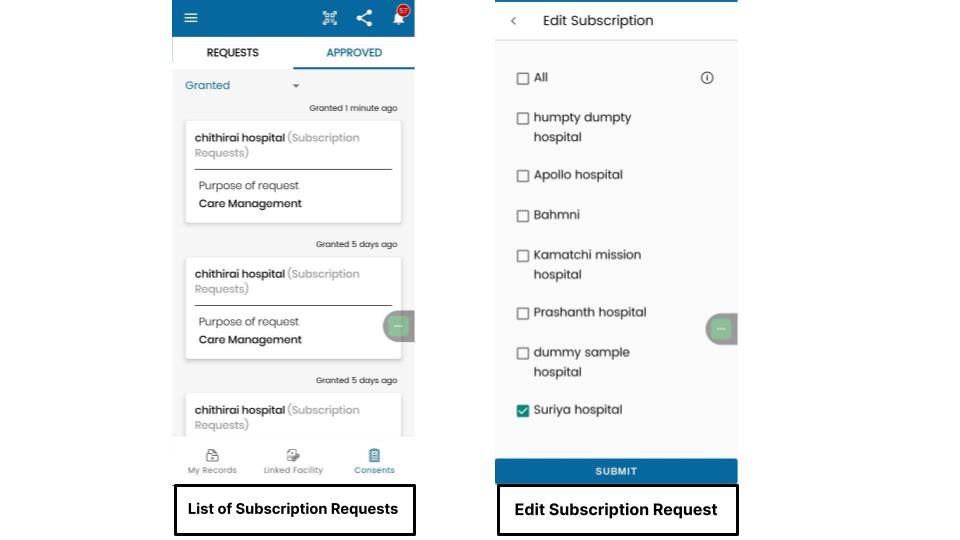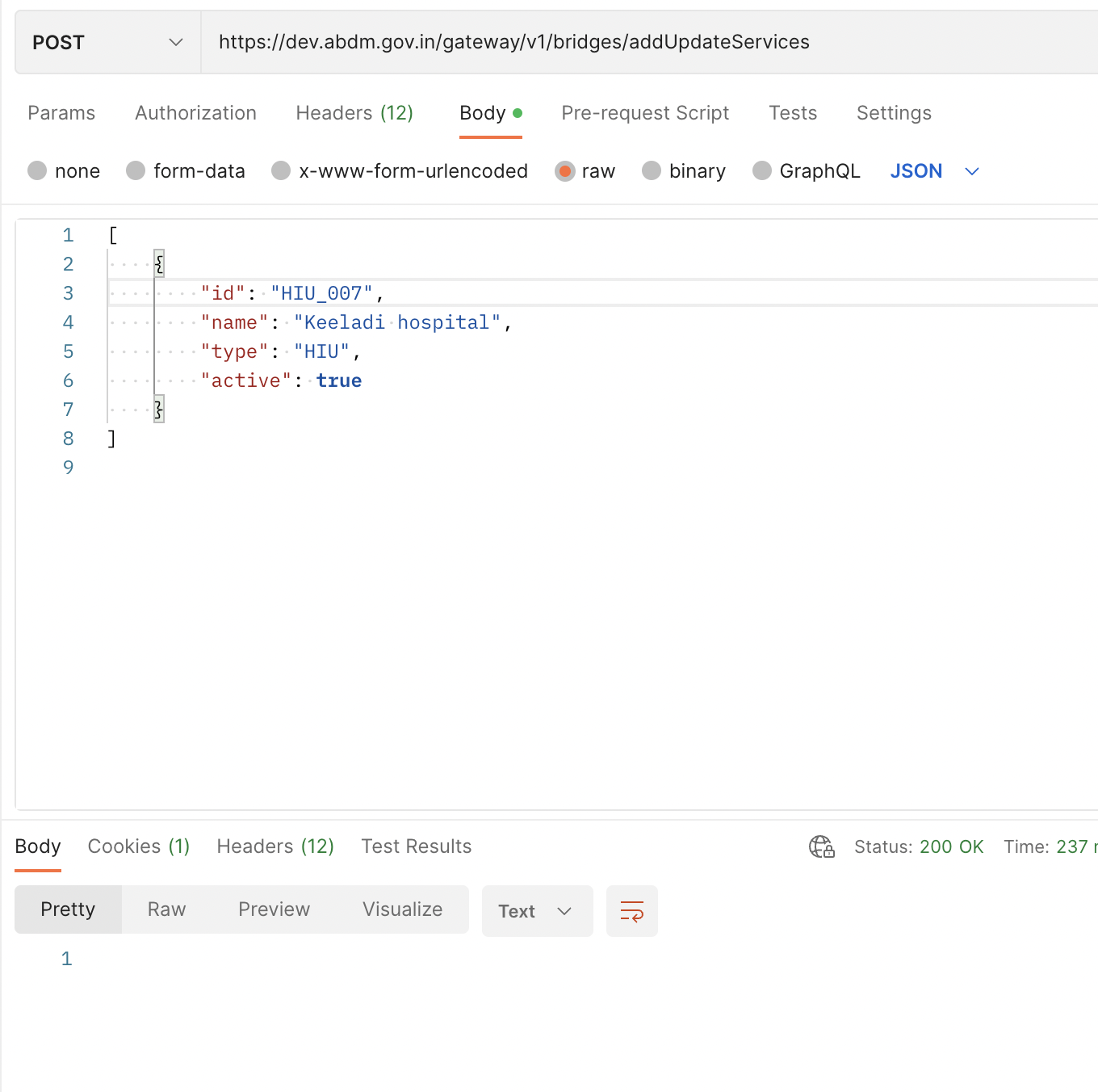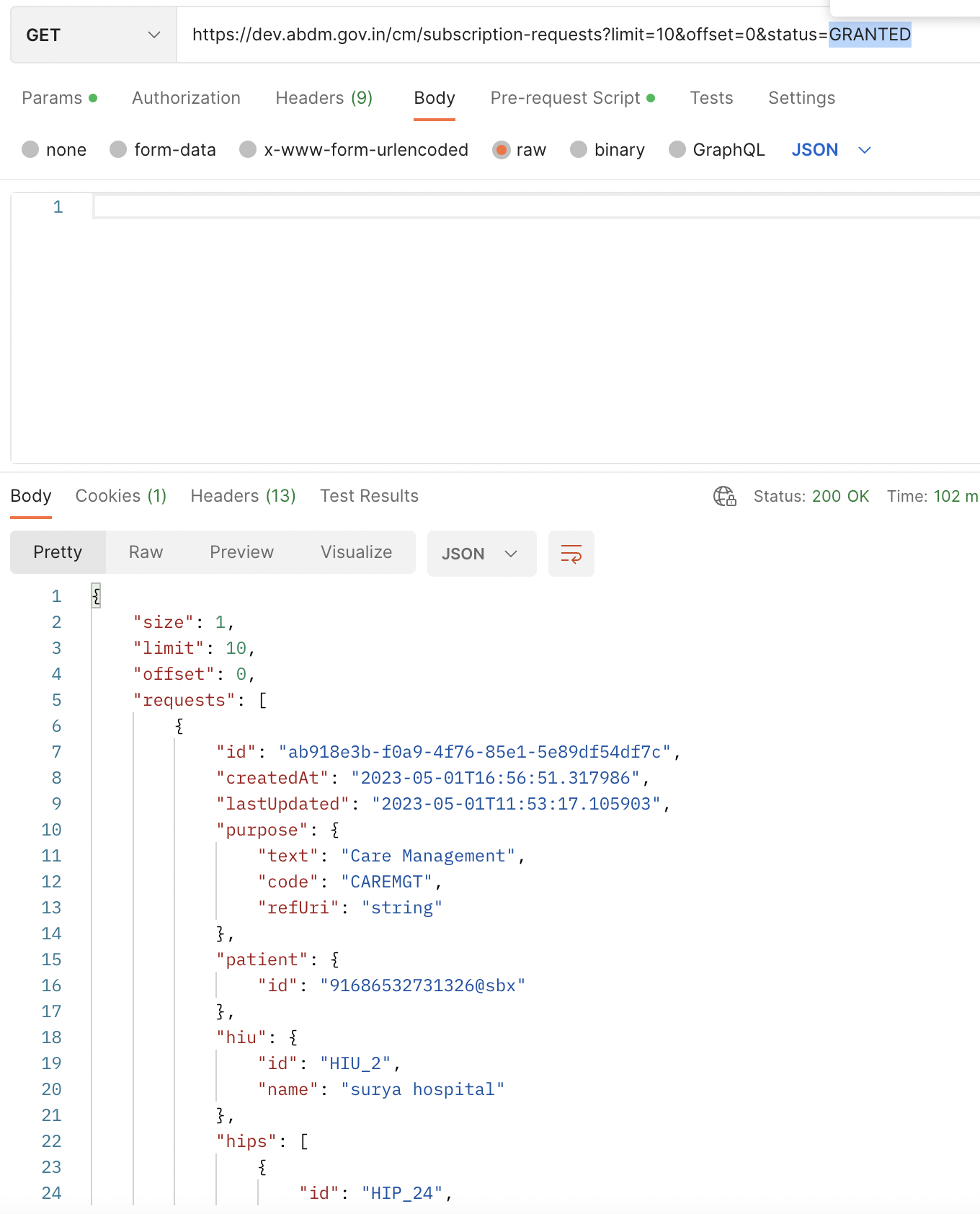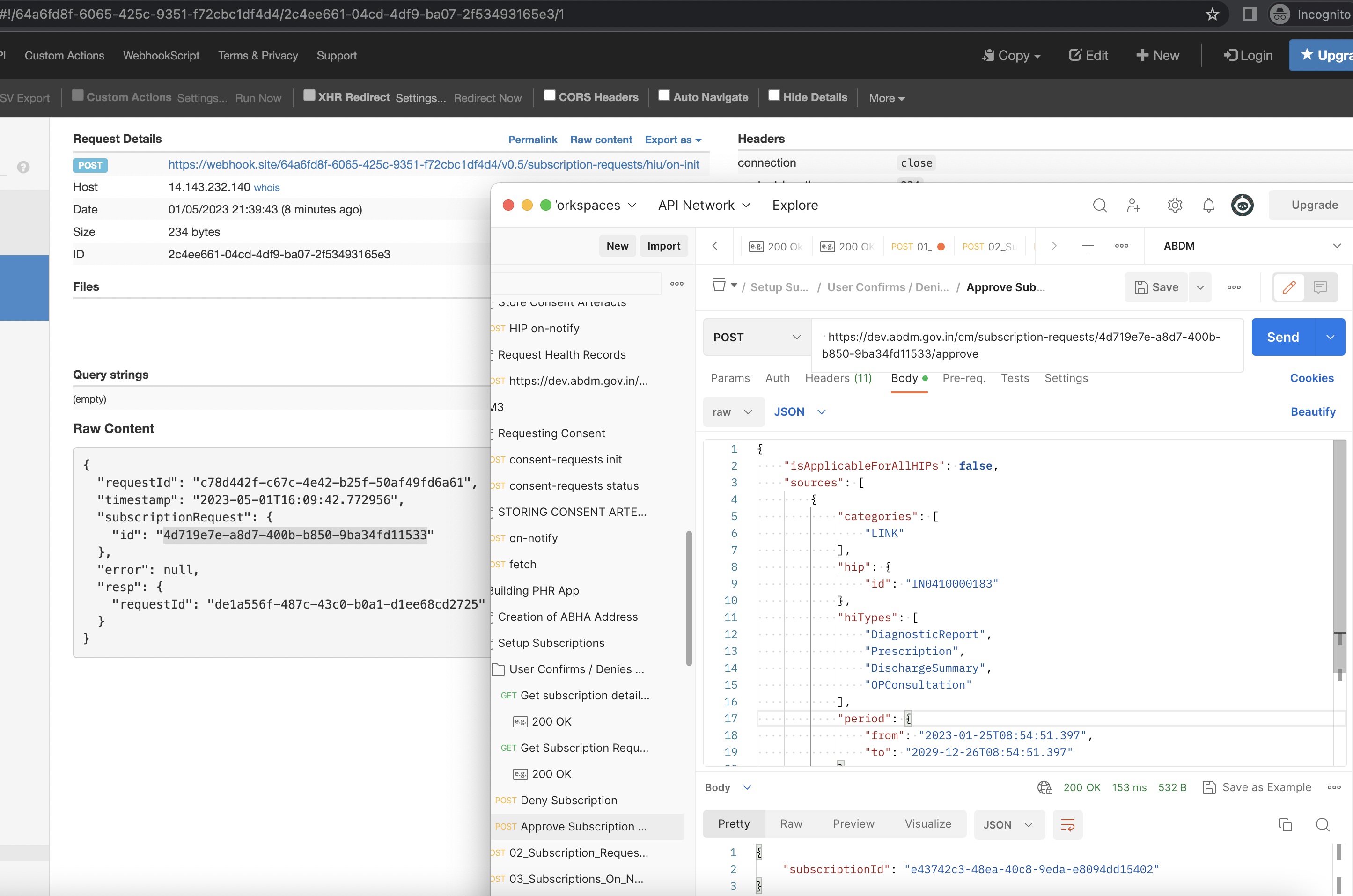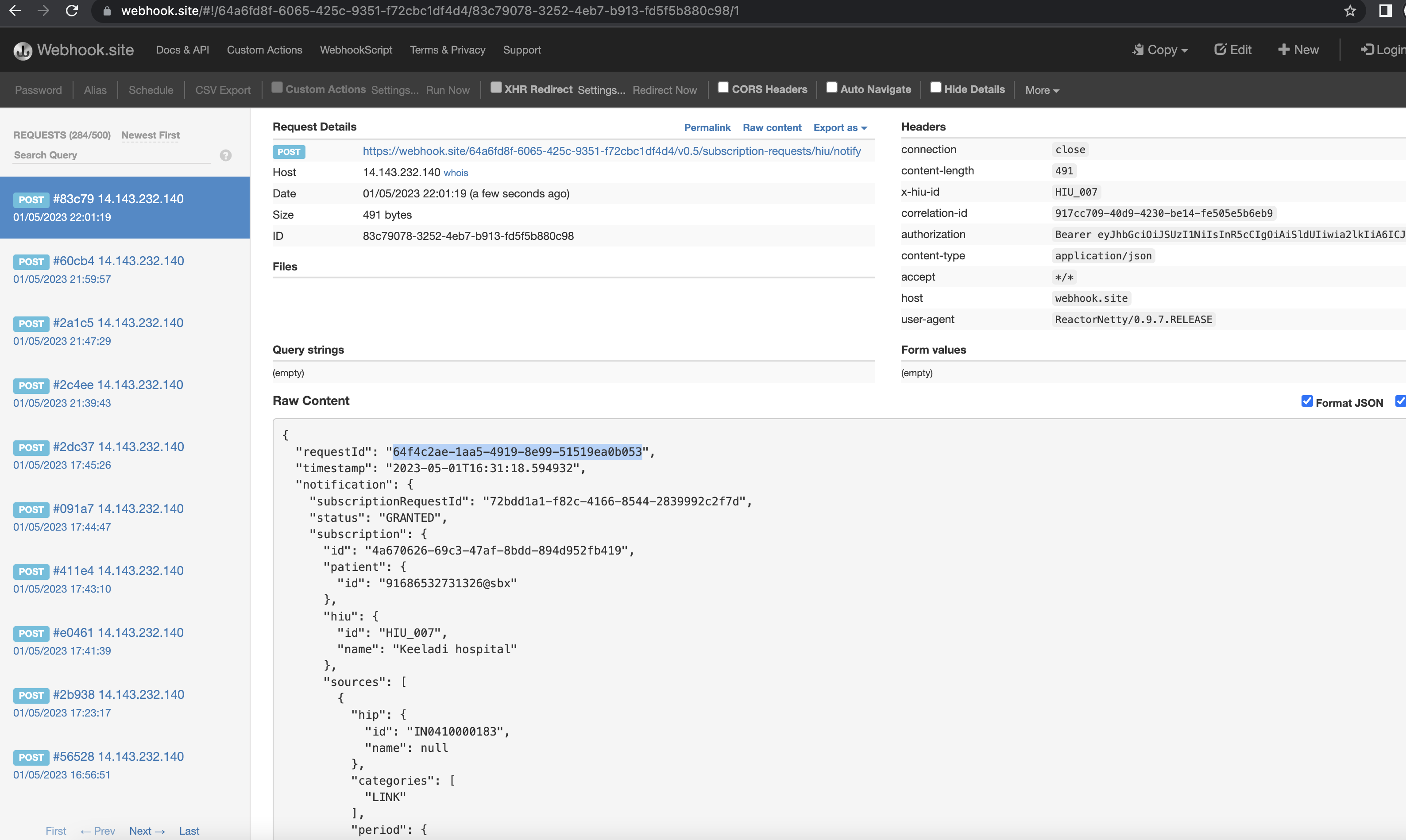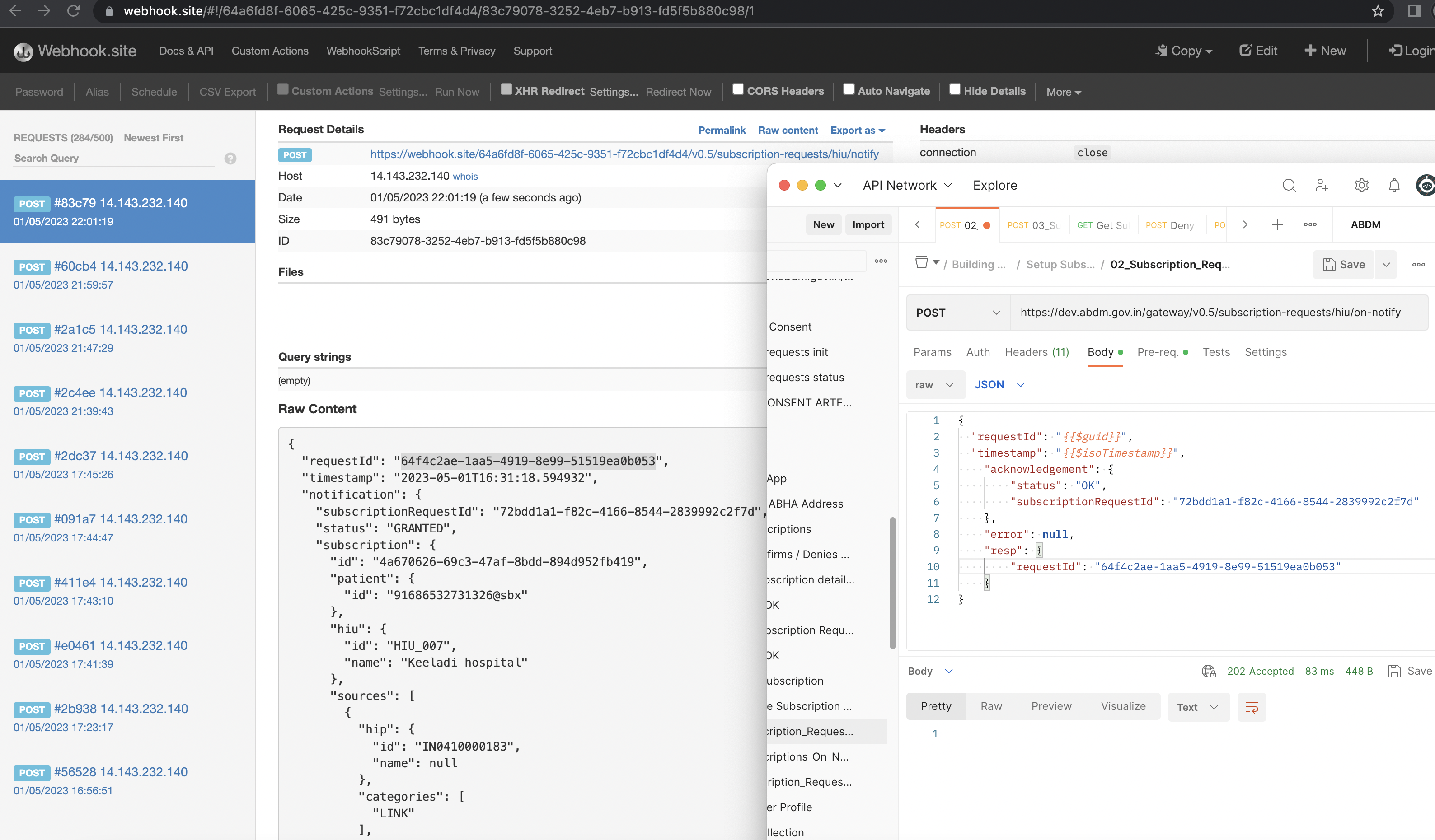Setting up & Managing Subscriptions
Functionality Overview
In ABDM, any HIU or PHR Application can subscribe (that will help to watch for changes to PHR address) for notifications to be received on its callback URL whenever there is a change in the care context linked to a ABHA Address.
Every PHR App must set up a subscription for the ABHA address:
- When it creates ABHA address
- User logs in with a new ABHA address
PHR applications are expected to provide a UI layer where the user can:
- View the list of subscriptions
- Approve subscriptions
- Deny subscriptions
The PHR app is responsible for showing up notifications on the Mobile application (for example using Firebase in Android).
Note: Users must be explicitly asked to provide a consent to setup the subscription.
When the user approves the subscription, HIU/PHR App is notified whenever a new care context is linked or updated to the PHR address.
Once subscribed, the PHR app will receive notifications in the following events:
- New care context
- Modified care context
- New consent request
- New subscription request
User Experience
Test Cases
Tabs in PHR app (My Records/Linked Facility/Subscriptions)
| S.No | Functionality | Test Case | Steps To Be Executed |
|---|---|---|---|
| 1 | Mandatory “Requests” section in the “Subscriptions” tab of PHR app | 1) Requested - Not yet any action is taken by individual on consent request received from HIU to PHR app. | All request (consent / subscription / locker) sent by HIU to patiet are seen in “Requested” dropdown within “Requests” section of PHR app |
| 2 | Mandatory “Requests” section in the “Subscriptions” tab of PHR app | 2) Denied - Individual have “Denied” consent request received from HIU to PHR app. | All denied request (consent / subscription / locker) by patient are seen in “Denied” dropdown within “Requests” section of PHR app. |
| 3 | Mandatory “Requests” section in the “Subscriptions” tab of PHR app | 3) Expired - Requests is expired because patient have not acted on consent request received in PHR app within the time duration set by HIU | All expired request (consent / subscription / locker) by patient are seen in “Expired” dropdown within “Requests” section of PHR app. |
| 4 | Mandatory “Approved” section in the “Subscriptions” tab of PHR app | 1) Granted - Patient had granted the consent request received from HIU to PHR app | All granted request (consent / subscription / locker) by patient are seen in “Granted” dropdown within “Approved” section of PHR app. |
| 5 | Mandatory “Approved” section in the “Subscriptions” tab of PHR app | 2) Revoked - Patient had revoked consent requests after granting it in PHR app. | All revoked request (consent / subscription / locker) by patient are seen in “Revoked” dropdown within “Approved” section of PHR app. |
Edit Subscription Request/Disable auto approval request
| S.No | Functionality | Test Case | Steps To Be Executed |
|---|---|---|---|
| 1 | Mandatory Edit active subscription request | Already granted subscription request can be edited | Check if HI types, types of visit and time period can be edited and saved by clicking on “Save Changes” button" |
| 2 | Mandatory Disable auto approval requests | Already granted auto approval policy can be disabled | Check if already granted auto approval policy for health locker can be disabled by clickicking on “Disable” button. Post disble of auto - approval policy locker request is received from health locker for each record. |
API Sequence Diagram
API Information Request Response
Setup Subscription
1. Request For Subscription
BASE URLs: https://dev.abdm.gov.in/gateway
2.Callback For Request For Subscription
BASE URLs: https://your-hrp-server.com
User Confirms / Denies The Subscription
3. Lists Subscription Requests
BASE URLs: https://dev.abdm.gov.in/cm
4. Get Subscription Details Of A Subscription ID
BASE URLs: https://dev.abdm.gov.in/cm
5. Approve Subscription Request
BASE URLs: https://dev.abdm.gov.in/cm
6. Denies Subscription Request
BASE URLs: https://dev.abdm.gov.in/cm
Notification of subscription to User on PHR app
7. Notification For Subscription
BASE URLs: https://your-hrp-server.com
8. Acknowledge Receipt Of Notification
BASE URLs: https://dev.abdm.gov.in/gateway